(Created page with "Category:Project tab right Use '''Backup project''' to copy all files in the current project/workspace to a compressed backup file (wi...") |
|||
| Line 4: | Line 4: | ||
A backed up project/workspace can be restored using the [[Restore project]] command. | A backed up project/workspace can be restored using the [[Restore project]] command. | ||
| + | |||
| + | <div class="idm-see-also"> | ||
| + | See also: | ||
| + | * [[Restore project]] | ||
| + | </div> | ||
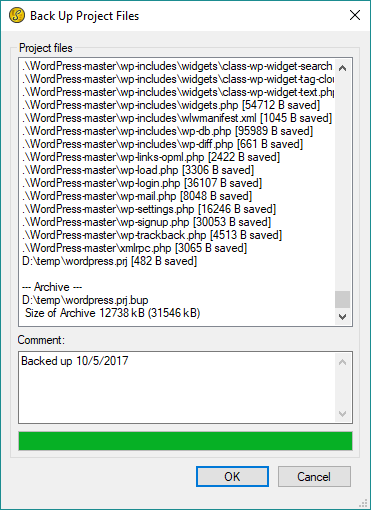 Use Backup project to copy all files in the current project/workspace to a compressed backup file (with a ".bup" extension). This file is stored in the same directory as the .prj file for the active project/workspace. The "Backup project files" dialog will open and display information regarding the created project backup file.
Use Backup project to copy all files in the current project/workspace to a compressed backup file (with a ".bup" extension). This file is stored in the same directory as the .prj file for the active project/workspace. The "Backup project files" dialog will open and display information regarding the created project backup file.
A backed up project/workspace can be restored using the Restore project command.
See also: