(Created page with "Category:Project tab <span class="idm-uestudio-only">''This feature is available in [https://www.ultraedit.com/products/uestudio/ UEStudio] only.''</span> Git is a very p...") |
(No difference)
|
This feature is available in UEStudio only.
Git is a very popular distributed version control system. UEStudio offers robust Git integration so that you can directly interact with Git repositories from within the application. You can learn more about Git and read over its full documentation at the official Git website.
In order to use Git with UEStudio, you need to have a Git client installed. Git for Windows is recommended.
If you already have Git for Windows installed on your system, then on first run UEStudio will detect this and prompt you to import your Git credentials. Otherwise, you can configure Git in UEStudio's settings.
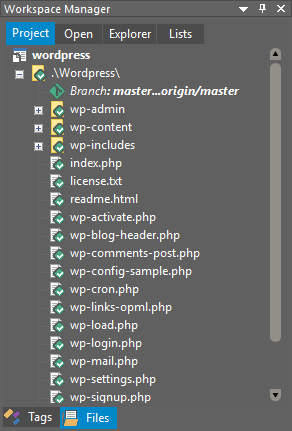 Once Git is properly configured on your system, you can then begin interacting with repositories and objects through two different methods:
Once Git is properly configured on your system, you can then begin interacting with repositories and objects through two different methods:
In both cases (if Git integration is configured in UEStudio properly) UEStudio will display the repo folder with a special Git icon overlay. If in a project, UEStudio will display the current branch and commits ahead/behind directly beneath the folder name.
Additionally, a special "Git" sub-menu is available in the context menu for files/folders under Git in the "Explorer" and "Project" tabs. This sub-menu contains many commands for interacting with the Git repository.