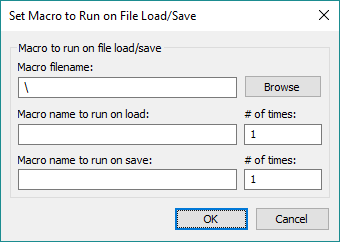 Select Set macro for file open/save in the "Configure" dropdown in the Advanced tab to specify a macro file that will run automatically when you open or save a file in UltraEdit / UEStudio.
Select Set macro for file open/save in the "Configure" dropdown in the Advanced tab to specify a macro file that will run automatically when you open or save a file in UltraEdit / UEStudio.
Macro filename
The full path and file name to the .mac macro file on your system. Use the Browse button to quickly browse to and select the file.
Macro name to run on load
The name of the macro to run when a file is opened in UltraEdit / UEStudio. The macro is run after the file is fully loaded. If multiple files are loaded, the macro is run for each one.
# of times
The number of times to execute the macro specified for file load.
Macro name to run on save
This specifies the name of the macro to run when a file is saved. The macro is run before the file is saved. If multiple files are saved, the macro is run for each one.
# of times
The number of times to execute the macro specified for file save.
Note: If you want to run macros for only certain types of files, you can test in the macro for the file name or extension and take appropriate action in the macro. See Macro commands.