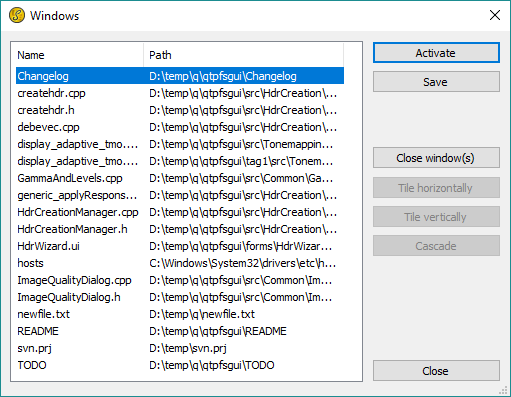 The Windows dialog opens a list of all open windows, including open files and any duplicate windows. The name and path is shown in two columns for each item. You can access this list via the All windows command in the "List" group of the Window tab.
The Windows dialog opens a list of all open windows, including open files and any duplicate windows. The name and path is shown in two columns for each item. You can access this list via the All windows command in the "List" group of the Window tab.
Double-clicking an item in the list of open windows will activate that window in the editor and immediately close the windows dialog.
You can select one or more items in the list of open windows and then act upon them with the following options:
Activate
Makes the last selected item in the windows list active.
Save
Saves all selected items.
Close window(s)
Closes all selected items.
Tile horizontally / vertically / cascade
These buttons execute the tiling and cascading functionality in the Window tab. These buttons are only enabled if "Enable tiling" is checked in the Window tab.