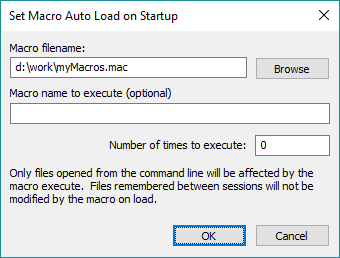 Select Set macro for auto-load in the "Configure" dropdown in the Advanced tab to specify a macro file that will be loaded automatically when you start UltraEdit / UEStudio.
Select Set macro for auto-load in the "Configure" dropdown in the Advanced tab to specify a macro file that will be loaded automatically when you start UltraEdit / UEStudio.
Macro filename
The full path and file name to the .mac macro file on your system. Use the Browse button to quickly browse to and select the file.
Macro name to execute (optional)
If this field is populated with the valid name of a macro that exists in the macro file, it will be run every time UltraEdit / UEStudio starts. You can set a macro file to load automatically without actually executing a macro.
Number of times to execute
The number of times to execute the macro specified in the field above.
This method of loading a macro at startup overrides the Command line parameters for loading a macro. If no macro is specified to be loaded here, the command line parameter setting (if specified) is used.