This feature is available in UEStudio only.
Click Insert class in the "Coding" tab to open a submenu where you can select a new C++ or Java/C# class.
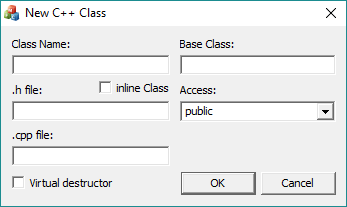 Selecting this option will open the "New C++ Class" dialog to define the new class. This will create a new class and automatically generate the associated .h and .cpp files.
Selecting this option will open the "New C++ Class" dialog to define the new class. This will create a new class and automatically generate the associated .h and .cpp files.
Class Name
The Class Name field is used to set the name of the new class. This name will be used to create the associated .h and .cpp files.
Base Class
This field is used to set the base class for the new class.
Access
This dropdown is used to set the access modifiers of the new class. Access modifiers are keywords that specify the access other classes have to the class member functions. This may be set to public, private, or protected.
| Public | When preceding a list of class members, the public keyword specifies that those members are accessible from any function. This applies to all members declared up to the next access specifier or the end of the class.
|
| Private | When preceding a list of class members, the private keyword specifies that those members are accessible only from member functions and friends of the class. This applies to all members declared up to the next access specifier or the end of the class.
|
| Protected | The protected keyword specifies access to class members in the member-list up to the next access specifier (public or private) or the end of the class definition. Class members declared as protected can be used only by the following:
When preceding the name of a base class, the protected keyword specifies that the public and protected members of the base class are protected members of its derived classes. |
.h file
This field is used to set the name of the header file for the new object's class. By default, this name is based on the name you provide in Class Name.
.cpp file
This field is used to set the name of the implementation file for the new object's class. This is where the definition of the class would be stored.
Inline Class
If this option is selected both the class constructor and the class definition will be generated as inline functions in the header file.
Virtual Destructor
This option specifies whether the class destructor is virtual. Using virtual destructors helps ensure that the correct destructor is called when instances of derived classes are deleted.
Namespace (C# classes only)
This field is used to set the namespace keyword which is used to declare a scope. This namespace scope lets you organize code and gives you a way to create globally-unique types. If a namespace is declared the File field will automatically be populated with a file name based on the specified class name.
Class Name
The class name specified in this field will be used to create the file in which the class is defined/prototyped.
File
A new .java/.cs file is automatically generated for each new class as specified. If a namespace is declared this field will automatically be populated with a C# file name based on the specified class name. If a namespace is not declared this field will automatically be populated with a Java file name based on the specified class name.
Base Class
This field is used to specify the Base Class which specifies the class from which the new class derives.