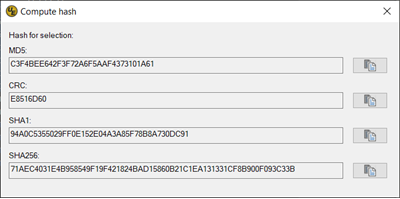 "Compute hash" allows you to generate hashes (or checksums) for either the complete active file or for the current selection.
"Compute hash" allows you to generate hashes (or checksums) for either the complete active file or for the current selection.
When you click this option, a non-modal dialog will open with four different hashes for selection, or the active file if no selection exists: MD5, CRC, SHA1, and SHA256. You can select and copy these values or use the button next to the value to copy it directly to the clipboard.
Command line support
You can also obtain a file's hash from the command line by calling the UltraEdit / UEStudio EXE with the following parameters:
uedit64.exe /crc c:\path\file_to_hash.exe
uedit64.exe /md5 c:\path\file_to_hash.exe
uedit64.exe /sha1 c:\path\file_to_hash.exe
uedit64.exe /sha256 c:\path\file_to_hash.exe