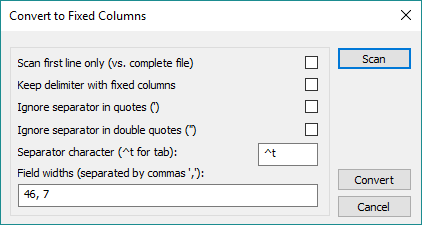 The convert to fixed width function allows you to convert a file from character-delimited fields (e.g., CSV) to fixed columns. This is particularly useful where changes in column(s) are required but difficult due to varying field widths for each row. This complements the Convert fixed width to CSV feature.
The convert to fixed width function allows you to convert a file from character-delimited fields (e.g., CSV) to fixed columns. This is particularly useful where changes in column(s) are required but difficult due to varying field widths for each row. This complements the Convert fixed width to CSV feature.
The "Convert to fixed columns" dialog offers the following options:
Scan
When clicked, UltraEdit will scan the file (or first line based on the next setting) and determine the maximum field widths for each field. This will determine the maximum width required for each field and place the results (comma separated) in the Field widths entry box.
Scan first line only
This will cause the Scan function to scan just the first line for the field widths.
Ignore separator in quotes (')
If checked, separator characters which are enclosed in single quotes will not be taken into account when scanning to determine column spacing for alignment.
Ignore separator in double quotes (")
If checked, separator characters which are enclosed in double quotes will not be taken into account when scanning to determine column spacing for alignment.
Keep delimiter with fixed columns
This indicates that when converting to fixed width columns the delimiter character for the fields should not be removed. If this is not checked, the conversion will remove the delimiter between fields.
Separator character
This specifies the delimiter character between fields. If this is a tab character "^t" should be entered. In all other cases, a single character should be entered. The editor uses this character to determine the field boundaries.
Field widths
This is a list of comma separated field widths used for the conversion. If there are more fields than entries, the last entry will be used as the field width for the remaining fields. This allows you to set a single entry if all fields are required to be the same width.
Please note: This field must not be left empty when the conversion to fixed columns is executed. It may be populated automatically by pressing the Scan button after specifying the conversion options, or you can manually enter field widths if desired.
Convert
This performs the conversion from character delimited text to fixed column according to the settings above. The complete file will be converted. Please note that this may take some time for larger files.
See also: