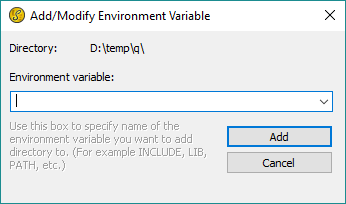 This feature is available in UEStudio only.
This feature is available in UEStudio only.
When a yellow folder (indicating an actual folder on a drive, and not a group folder) is selected under the Project tab in the Workspace manager, the last item available in the context menu is "Add to Environment." Selecting this option presents the "Add/Modify Environment Variable" dialog as shown.
It may be necessary at times to specify additional "include," "lib," "path," or "src" directories for use with the compiler defined for your active project. Use this dialog to select a folder on the drive and designate it accordingly for the compiler settings.